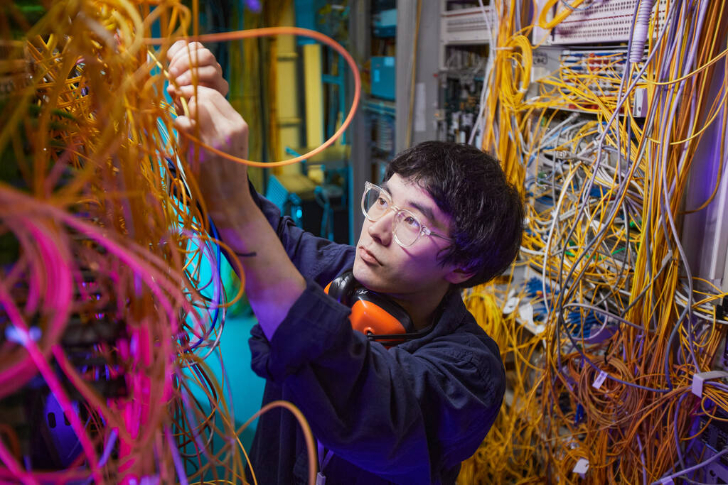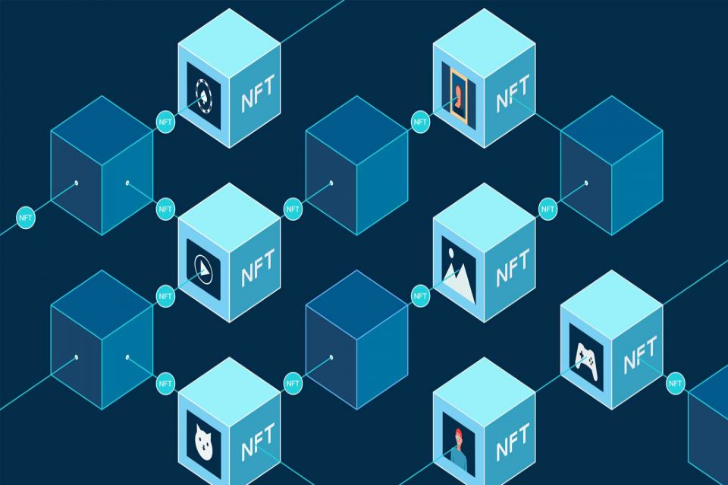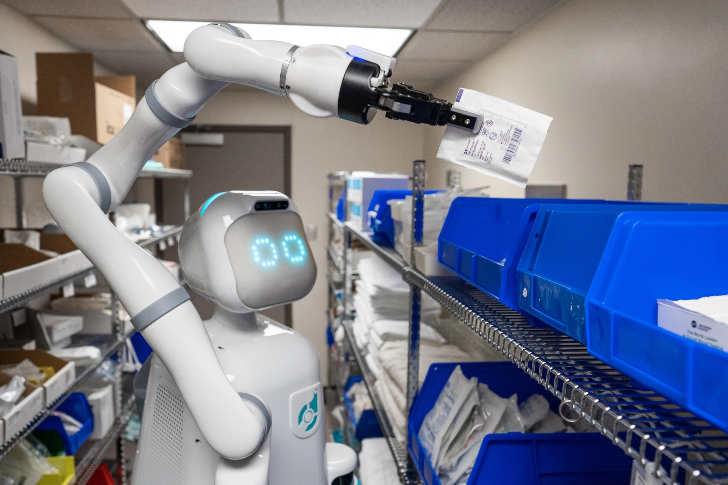In today’s fast-paced legal environment, law firms and legal departments face increasing pressure to manage vast amounts of information, comply with regulations, and optimize operations for greater efficiency. Legal Management Software (LMS) has emerged as a game-changer in the legal industry, offering a powerful toolset to manage everything from case files to billing and client communications. By automating tedious administrative tasks, this software enables legal professionals to focus on what they do best: practicing law.

Legal Management Software has become an essential tool for law firms, corporate legal departments, and even solo practitioners. These platforms bring together various aspects of law practice management into one comprehensive system, streamlining operations and boosting productivity.
In this article, we’ll take an in-depth look at Legal Management Software, its features, benefits, and how it can transform legal practice. Additionally, we will provide cost tables to give you a clear understanding of what you can expect when adopting this software in your practice.
What is Legal Management Software?
Legal Management Software refers to a set of digital tools designed to automate, streamline, and manage the operations of a legal practice or legal department. This type of software typically integrates various aspects of legal work, including case management, document management, time tracking, billing, and reporting.
Legal Management Software is essential for modern law firms, as it simplifies administrative tasks, ensures compliance with industry regulations, and improves collaboration between legal professionals. By automating routine processes, legal professionals can focus more on client work, case strategy, and legal analysis rather than administrative tasks.
Key Features of Legal Management Software
- Case Management
Legal Management Software centralizes all case-related information, from client details to legal research and evidence. This feature enables lawyers to track the status of cases, manage deadlines, and maintain case notes and documentation in one place. - Document Management
Legal practices handle large volumes of documents daily. Legal Management Software offers a robust document management system that enables users to store, organize, and retrieve documents efficiently. Features include version control, secure storage, and integration with other tools, making it easy for attorneys to collaborate. - Time and Billing Management
Billing clients for legal services can be complex. Legal Management Software simplifies the billing process by tracking billable hours, generating invoices, and ensuring that clients are charged accurately. This functionality may also include payment processing and reporting tools to track financials. - Task and Workflow Automation
Legal Management Software automates routine tasks like client communication, deadline reminders, and document filing, reducing the chance for errors. This feature also enables law firms to create customized workflows, ensuring that legal professionals follow best practices and comply with deadlines. - Client Communication
Effective communication with clients is crucial. Legal Management Software often includes features like client portals, secure messaging, and email tracking, allowing legal teams to communicate efficiently and securely with their clients. - Compliance and Security
Legal practices are subject to strict regulations, and it’s essential to maintain secure records. Legal Management Software offers tools to ensure compliance with laws, such as the General Data Protection Regulation (GDPR) and other regional or industry-specific rules. The software also integrates high-level encryption and access control features to protect sensitive client information. - Reporting and Analytics
Legal Management Software includes robust reporting features, allowing users to generate financial, operational, and case reports. This feature helps law firms monitor performance, track key performance indicators (KPIs), and make data-driven decisions to improve their practice. - Integration with Other Tools
Modern Legal Management Software integrates seamlessly with other tools such as accounting software, email, and calendar systems. These integrations ensure that all systems within a law firm or legal department are in sync and that there’s no duplication of effort. - Mobile Access
Many Legal Management Software solutions come with mobile apps that enable legal professionals to access case files, communicate with clients, track time, and perform other essential tasks while on the go. This flexibility improves productivity and responsiveness.
Benefits of Using Legal Management Software
1. Improved Efficiency
Legal practices generate and handle an overwhelming amount of data, from case files to communications. Managing all these resources manually can be time-consuming and prone to errors. Legal Management Software centralizes all this information, making it easy to access and manage, thus significantly improving operational efficiency.
2. Time and Cost Savings
By automating time tracking, billing, and other routine administrative tasks, Legal Management Software saves time and reduces the administrative burden on legal professionals. This time savings often translates into lower operational costs and greater profitability for firms.
3. Enhanced Collaboration
Legal teams are often spread across multiple locations or departments, making it challenging to collaborate effectively. With Legal Management Software, teams can easily share files, track progress on cases, and communicate through a single platform. This enhanced collaboration leads to better client outcomes and more efficient case management.
4. Better Client Service
With real-time access to case details, billing information, and client communications, legal professionals can provide faster and more accurate responses to clients. Moreover, client portals within the software provide clients with self-service access to their case status and documents, further enhancing client satisfaction.
5. Scalability
Legal Management Software grows with your practice. As your firm or legal department expands, you can add more users, cases, and functionalities to meet your needs. Whether you’re a solo practitioner or a large firm, the software can be tailored to fit your size and scope.
6. Compliance and Security
Maintaining data security and compliance with industry regulations is essential for every legal practice. Legal Management Software provides built-in security features such as role-based access, encrypted data storage, and audit trails to ensure that client data is protected and that your firm remains compliant with legal and regulatory requirements.
7. Data-Driven Insights
With built-in reporting and analytics, Legal Management Software allows you to gather insights into your practice’s performance. Whether you’re tracking the profitability of cases or assessing client satisfaction, these data-driven insights help make informed business decisions and improve operational strategies.
Common Types of Legal Management Software
- Case Management Software
Specializes in organizing case files, tracking deadlines, and managing client communications. This type of software is ideal for firms that deal primarily with litigation or other case-heavy practices. - Billing and Time Tracking Software
Focuses on streamlining the timekeeping and billing process, including invoice creation, tracking billable hours, and managing payments. This type of software is essential for firms that charge clients on an hourly basis. - Document Management Software
Helps firms organize, store, and manage documents in a secure and efficient manner. This software is vital for firms dealing with high volumes of documentation, such as real estate, corporate, or estate planning practices. - Corporate Legal Management Software
Designed for in-house legal departments, this software streamlines contract management, compliance tracking, and legal reporting for large corporations. It’s designed to assist in-house teams with legal risk management and reporting.
Cost of Legal Management Software
The cost of Legal Management Software varies depending on factors like the size of the firm, the features needed, and the type of software chosen. Typically, the cost is structured as a subscription model, either on a per-user or per-month basis. Below are two tables that outline the estimated costs for various types of Legal Management Software.
Table 1: Estimated Cost of Legal Management Software (Subscription-based)
| Software Type | Small Firm (1-10 Users) | Medium Firm (10-50 Users) | Large Firm (50+ Users) |
|---|---|---|---|
| Case Management Software | $20 – $100/user/month | $100 – $500/user/month | $500 – $1,500/user/month |
| Billing and Time Tracking | $10 – $75/user/month | $75 – $250/user/month | $250 – $1,000/user/month |
| Document Management Software | $30 – $150/user/month | $150 – $500/user/month | $500 – $1,500/user/month |
| Corporate Legal Software | $50 – $300/user/month | $300 – $1,000/user/month | $1,000 – $3,000/user/month |
Table 2: Other Cost Considerations
| Cost Factor | Small Firm | Medium Firm | Large Firm |
|---|---|---|---|
| Initial Setup Fees | $500 – $2,000 | $2,000 – $10,000 | $10,000 – $50,000 |
| Customization Fees | $500 – $2,500 | $2,500 – $10,000 | $10,000 – $50,000 |
| Training & Support Costs | $100 – $1,000 | $1,000 – $5,000 | $5,000 – $15,000 |